Creating an effective digital business card that will become a useful tool in communications is easier than you think. All you need to do is follow this checklist to make sure you don't miss any important details.
1. Determine the area and purpose of using your business card. It can be to exchange contact information, make business connections, get new clients, sell your services.
2. Choose an app that suits your purpose, different platforms offer different features. Evaluate your needs in terms of design flexibility, interactivity, connectivity.
3. Take a closer look at services that allow you to create multiple digital business cards for different tasks, e.g. for work contacts, for clients, for personal communication. Different business cards may contain different information.
4. Choose a service with an intuitive interface. If your digital business card looks out of date, it is not immediately clear how to use it, you are missing its huge potential in networking. Your partner should immediately understand how to save a contact, subscribe to you in social networks or write a messenger message.
5. Use high-quality, clear, bright photos that will be well viewed on any user's device. A business card is most often opened from a smartphone, so if there is text on the images, it should be clearly readable.
6. Enter accurate and complete contact information: phone numbers, e-mail, address, messengers, social networks, website, in the photo you can add a catalog of products or services.
2. Choose an app that suits your purpose, different platforms offer different features. Evaluate your needs in terms of design flexibility, interactivity, connectivity.
3. Take a closer look at services that allow you to create multiple digital business cards for different tasks, e.g. for work contacts, for clients, for personal communication. Different business cards may contain different information.
4. Choose a service with an intuitive interface. If your digital business card looks out of date, it is not immediately clear how to use it, you are missing its huge potential in networking. Your partner should immediately understand how to save a contact, subscribe to you in social networks or write a messenger message.
5. Use high-quality, clear, bright photos that will be well viewed on any user's device. A business card is most often opened from a smartphone, so if there is text on the images, it should be clearly readable.
6. Enter accurate and complete contact information: phone numbers, e-mail, address, messengers, social networks, website, in the photo you can add a catalog of products or services.
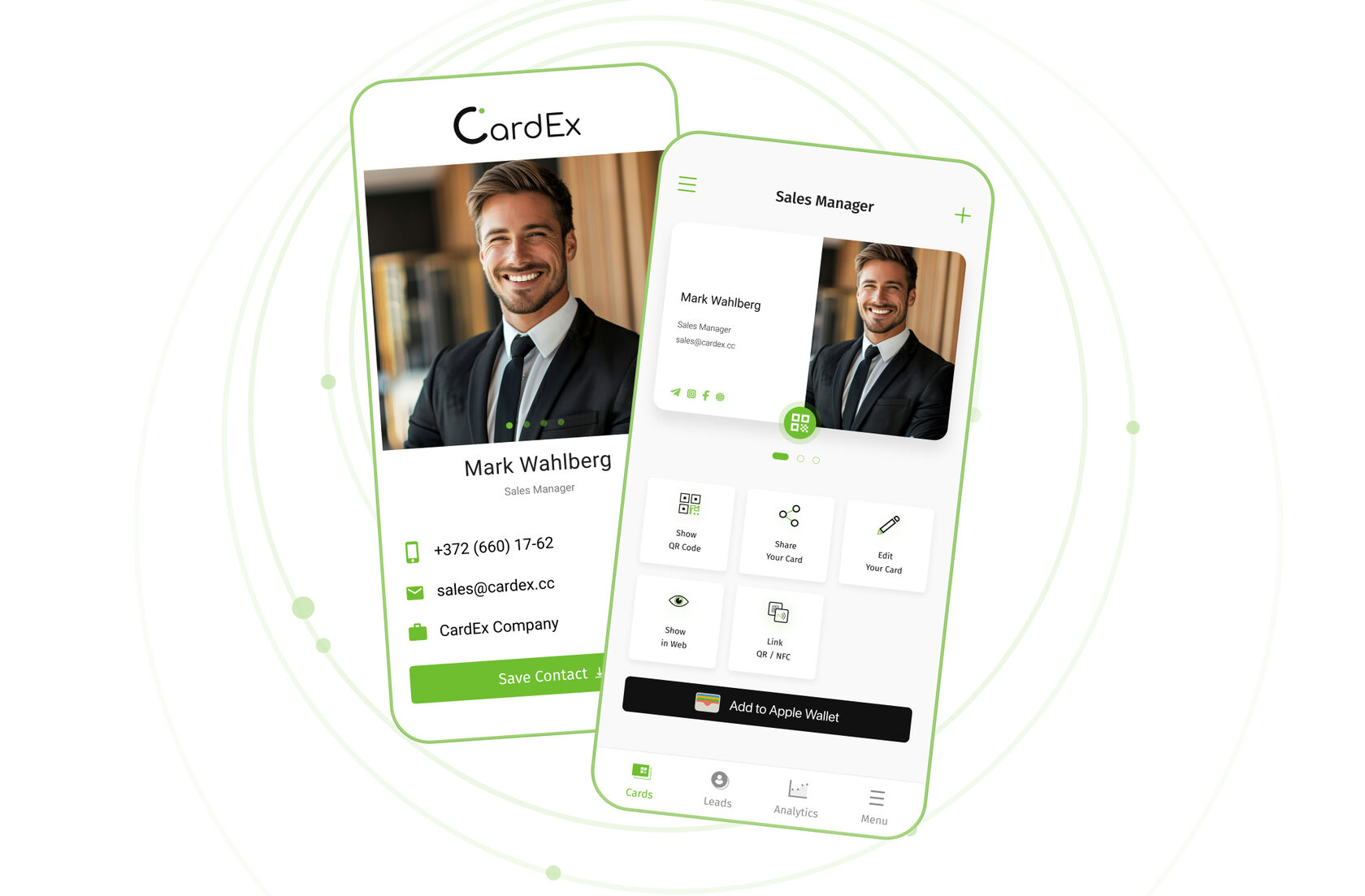
7. Use additional elements: buttons for communication via messengers, for quick access to your accounts in social networks or subscription forms for your newsletter. The presence of a QR code in the service allows you to make your business card interactive.
8. Adapt your business card for different types of devices and check if your information is displayed correctly on tablets, smartphones and computers. Give your digital business card a "test drive": try to open it on different devices, in different browsers. This way you can make sure that all the elements and links work and that the information is displayed correctly.
9. Distribute your business card effectively, share it with colleagues, partners and clients to expand your contact base. Add your digital business card and its QR code to your email signature, social media pages, use it in meetings, trade shows, webinars, and chats.
10. Don't forget to analyze the effect of using your digital business card. Keep track of the number of link clicks, subscriptions, requests via messengers. This will help you identify the most effective communication channels and tools.
8. Adapt your business card for different types of devices and check if your information is displayed correctly on tablets, smartphones and computers. Give your digital business card a "test drive": try to open it on different devices, in different browsers. This way you can make sure that all the elements and links work and that the information is displayed correctly.
9. Distribute your business card effectively, share it with colleagues, partners and clients to expand your contact base. Add your digital business card and its QR code to your email signature, social media pages, use it in meetings, trade shows, webinars, and chats.
10. Don't forget to analyze the effect of using your digital business card. Keep track of the number of link clicks, subscriptions, requests via messengers. This will help you identify the most effective communication channels and tools.
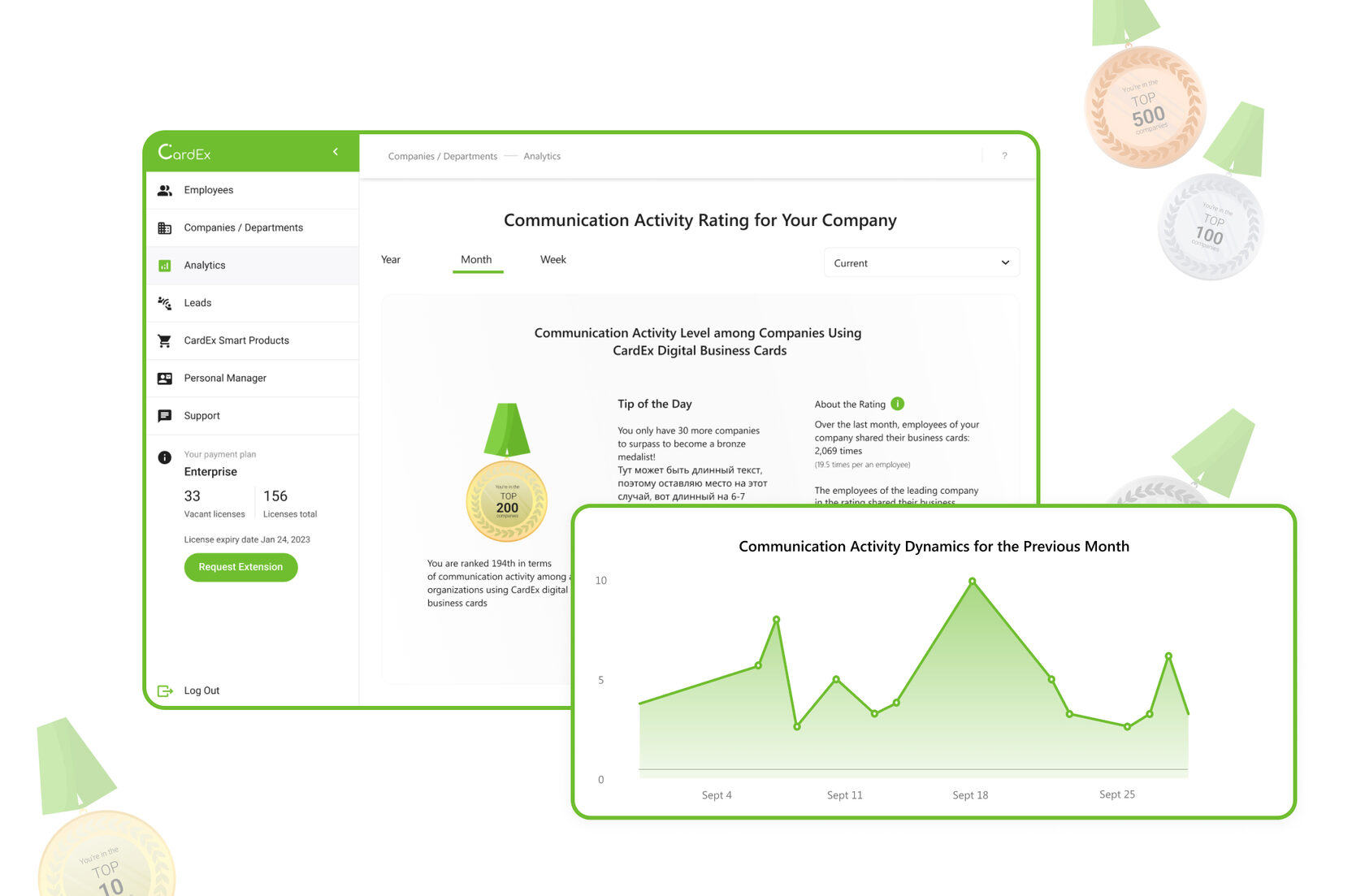
11. Don't forget to adjust and update the information, images, "features" of your digital business card. Make changes as needed, add new elements or improve the design.
Creating an digital business card is easy. It's a creative and enjoyable process if you use a proven service. The convenient CardEx app will allow you to brightly present yourself, your products and services. Expand business acquaintances, increase the number of followers in social networks, attract new customers with CardEx!
Creating an digital business card is easy. It's a creative and enjoyable process if you use a proven service. The convenient CardEx app will allow you to brightly present yourself, your products and services. Expand business acquaintances, increase the number of followers in social networks, attract new customers with CardEx!







